To further customise your notification settings for all Teams, click your profile picture at the top of the app/Teams page and then click Settings > Notifications. Here you can fine-tune what notifications you receive and how they appear.
By default your notifications for all Teams are set as below:
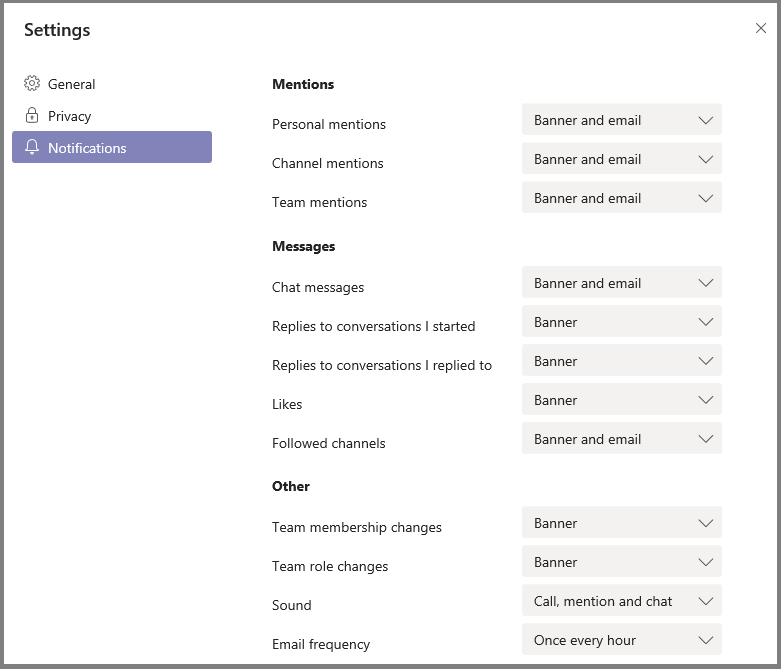
You can adjust these to ensure you receive appropriate notifications. If you wish to receive notifications for content posted in your individual Teams it’s recommended you follow the General channel (and any additional channels that have been created), and to enable e-mail notifications for replies to conversations you’re involved in.


