Please click on the News Posts below to find out what you can create, using Adobe Express for Education.
Each one of these posts will also include a Curriculum Resource Spotlight, that highlights resources and professional learning for a specific curriculum area.
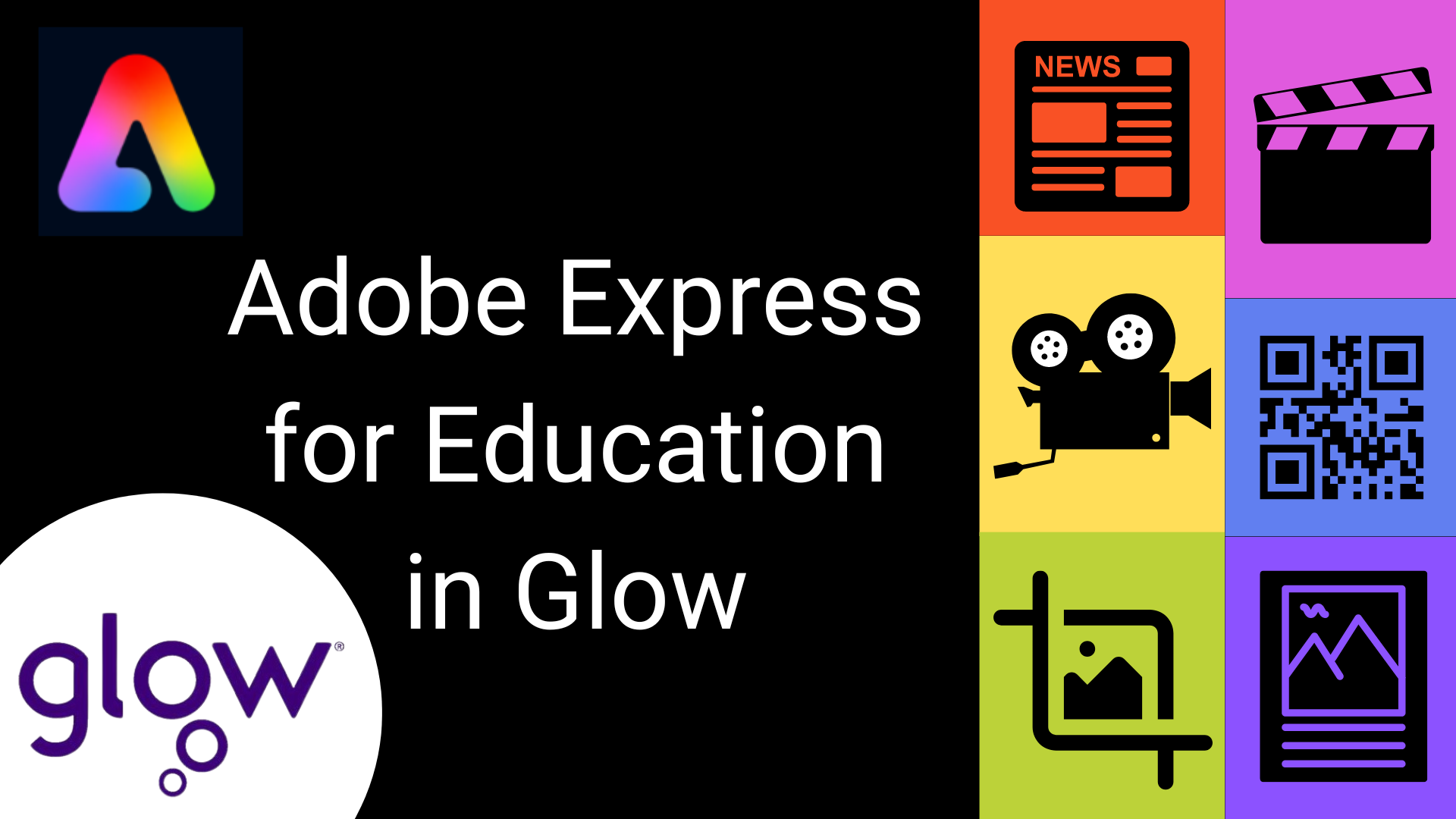
What’s new? Jumpstart with Guided Activities Adobe Express for Education have just added 4 guided activities that include instructions and a template for learners to complete a 5 minute creative task. You can choose to:…
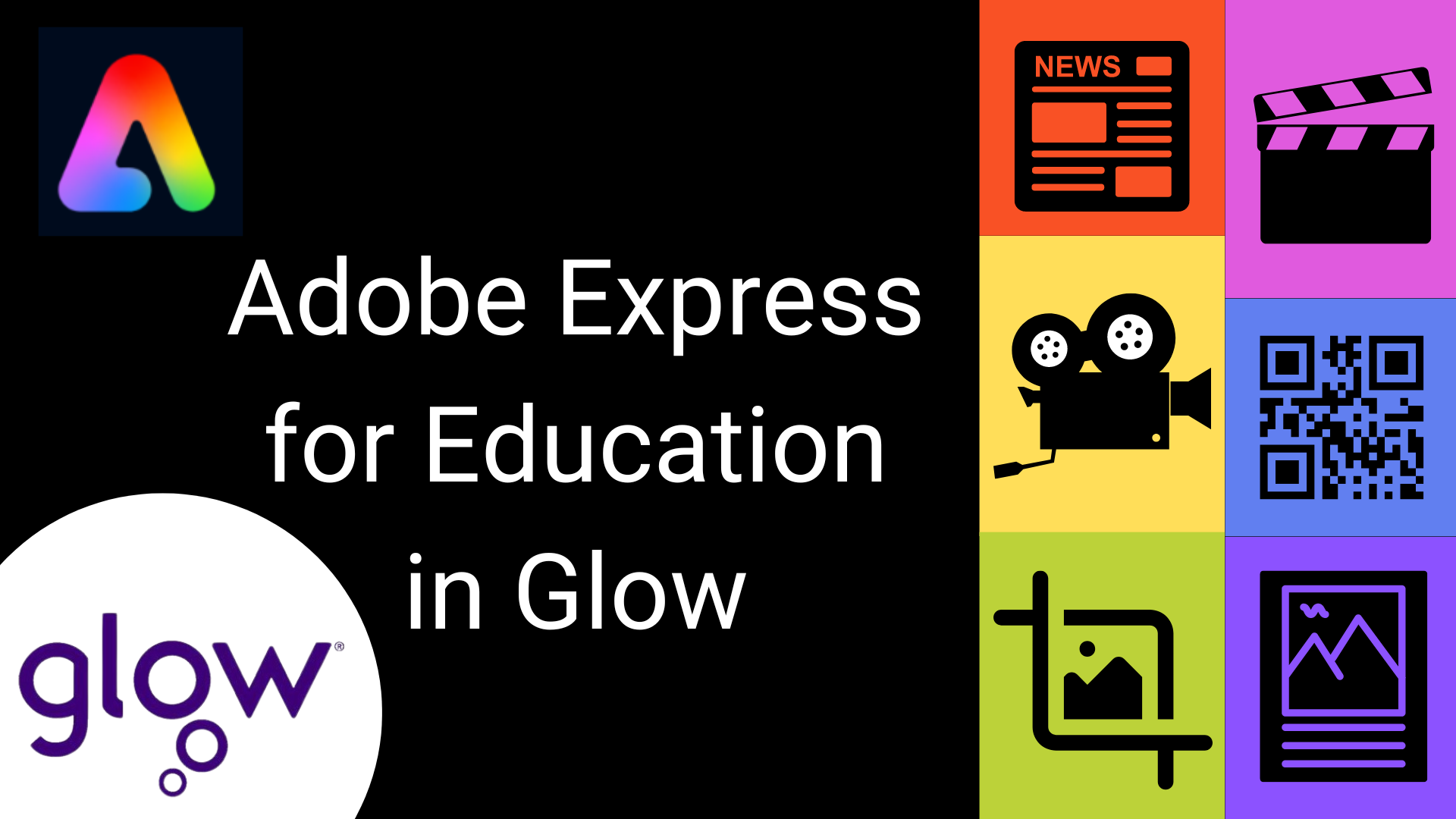
New mobile app for iOS and Android Adobe are excited to extend the Adobe Express capabilities from desktop to mobile – available to download now on iOS and Android. Adobe learned a lot from our users’…
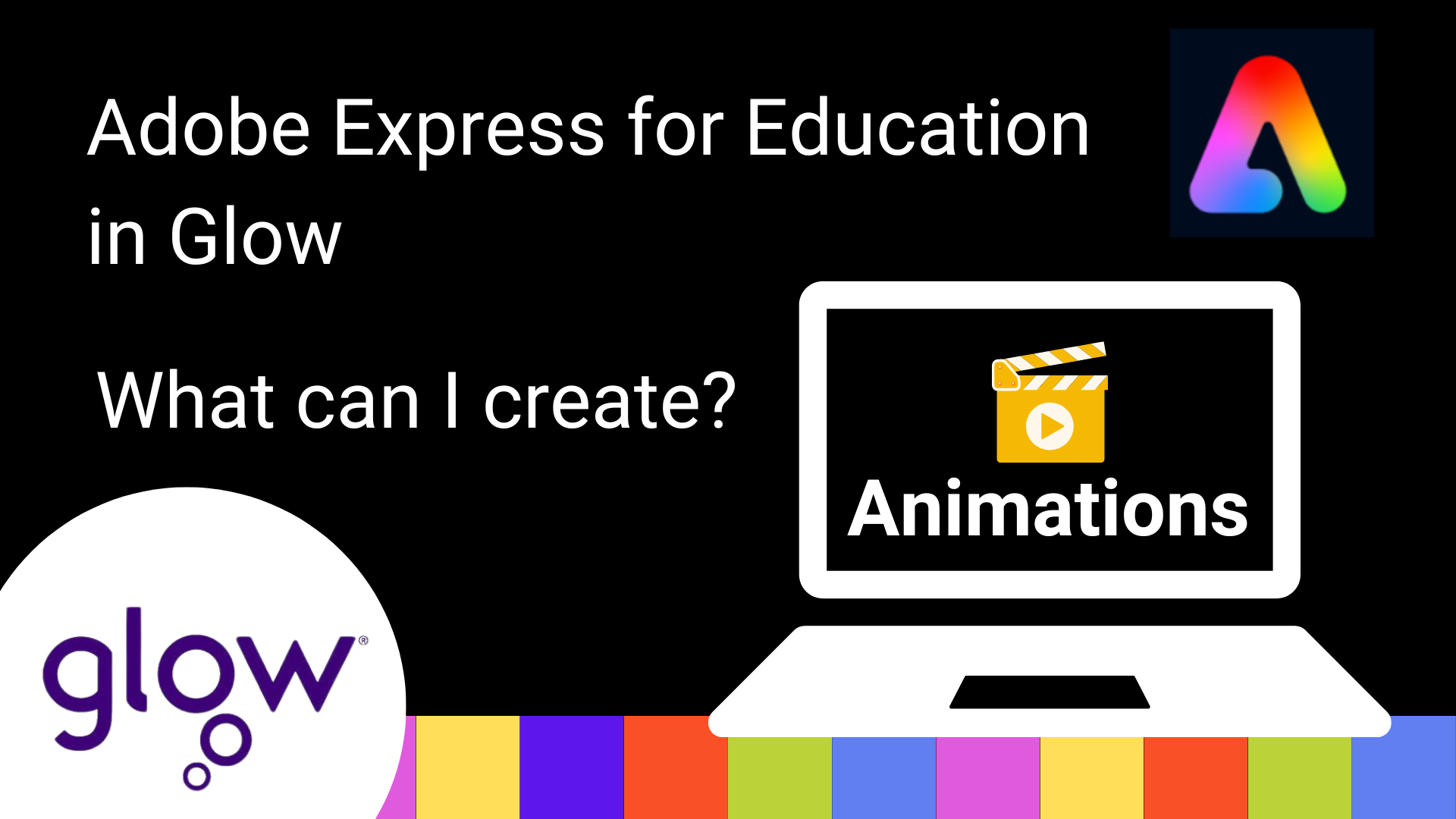
I can create Animations. I can create my own animations. I can choose from one of the characters within Animate from audio feature within Adobe Express for Education. I can bring your character to life…
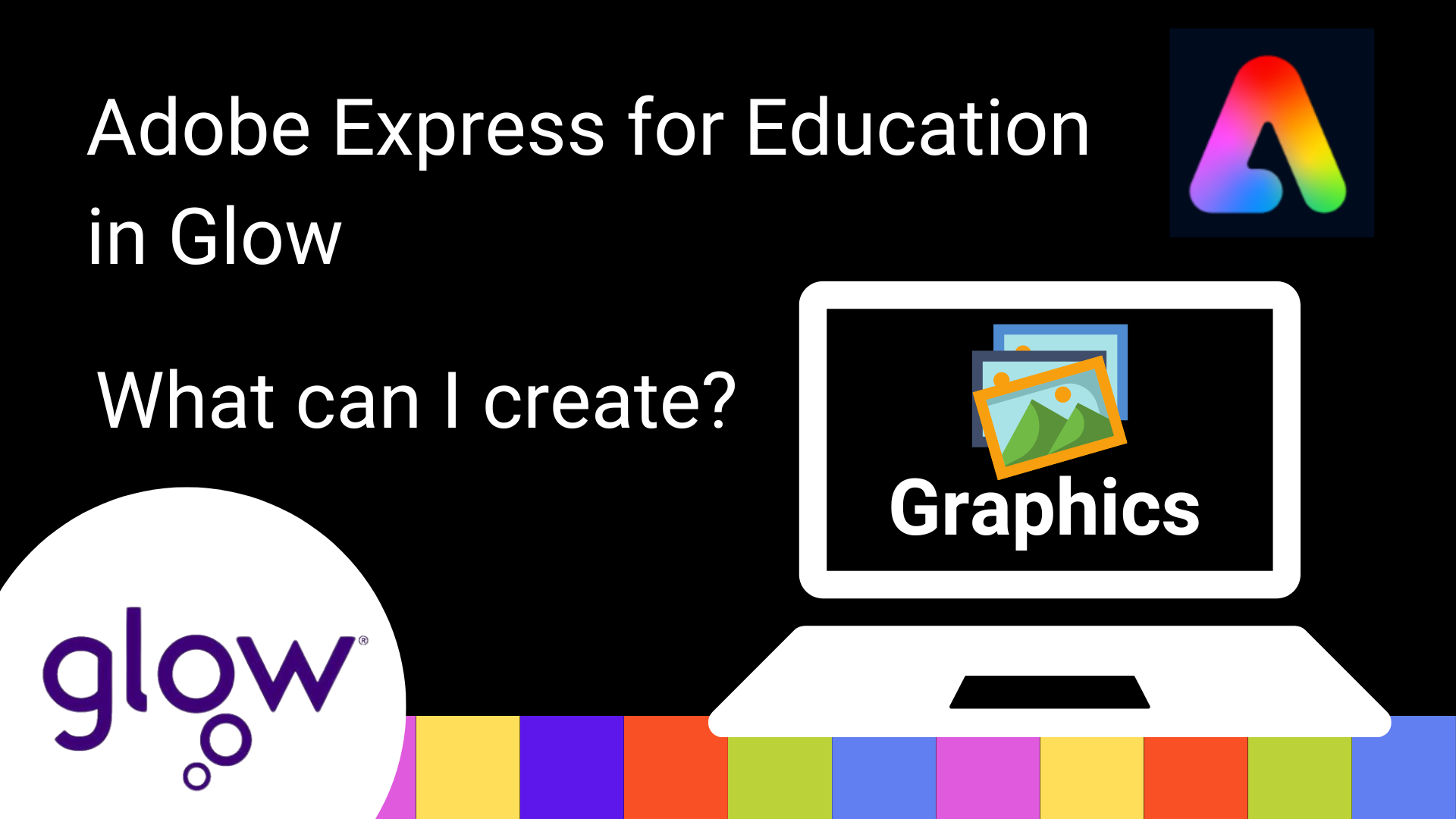
I can create graphics with transparent backgrounds. I can create my own graphics with transparent backgrounds using the remove background from the image Quick Actions. I can save my images as PNGs and then use…

I can create Presentations. I can search and choose from a wealth of presentation templates. I can filter the templates by Style, Mood and Type. Once I have selected a template, I can customise it…
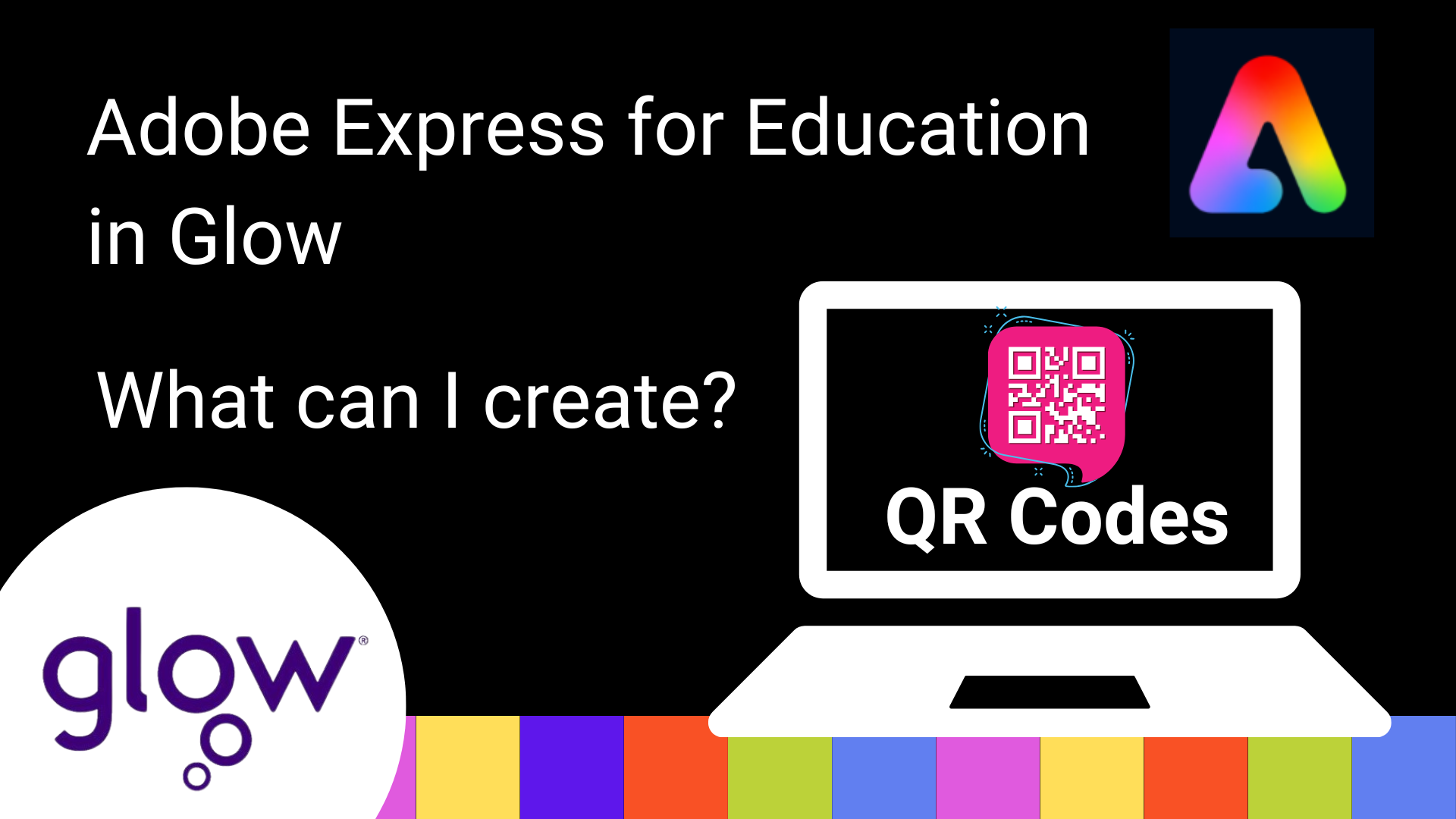
I can create QR Codes. No need to search for other QR code generators because Adobe Express for Education has one included. I can also personalise my QR codes by choosing a style, colour, add…

I can create Videos. I can create my own videos using background templates and either record my own voice or upload an audio recording. I have options to add multiple scenes, text and elements to…
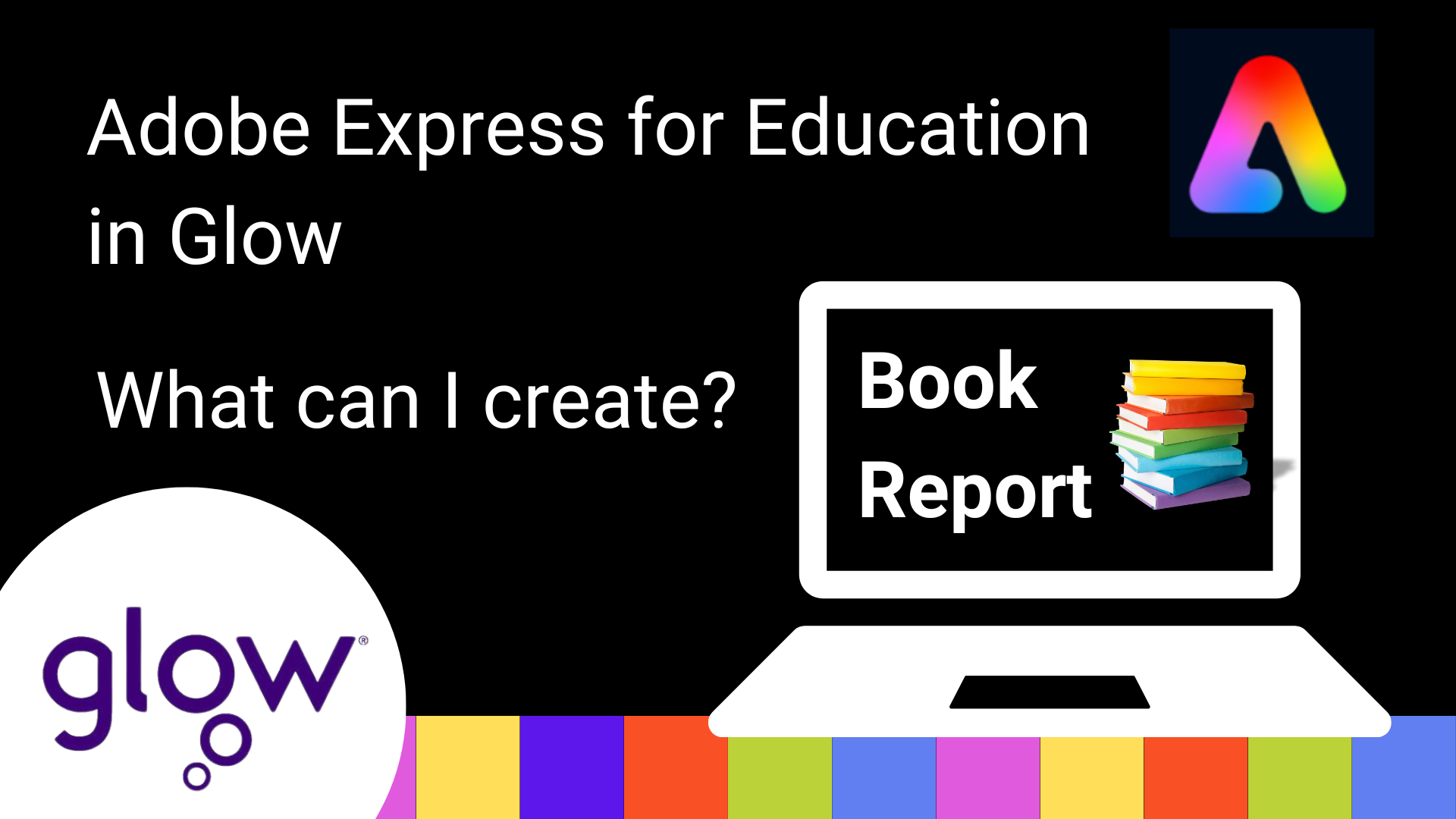
I can create Book Reports. I can create an interactive book report using text, images, audio and video. I can start from scratch or use one of the pre-made templates, making it easy to create…
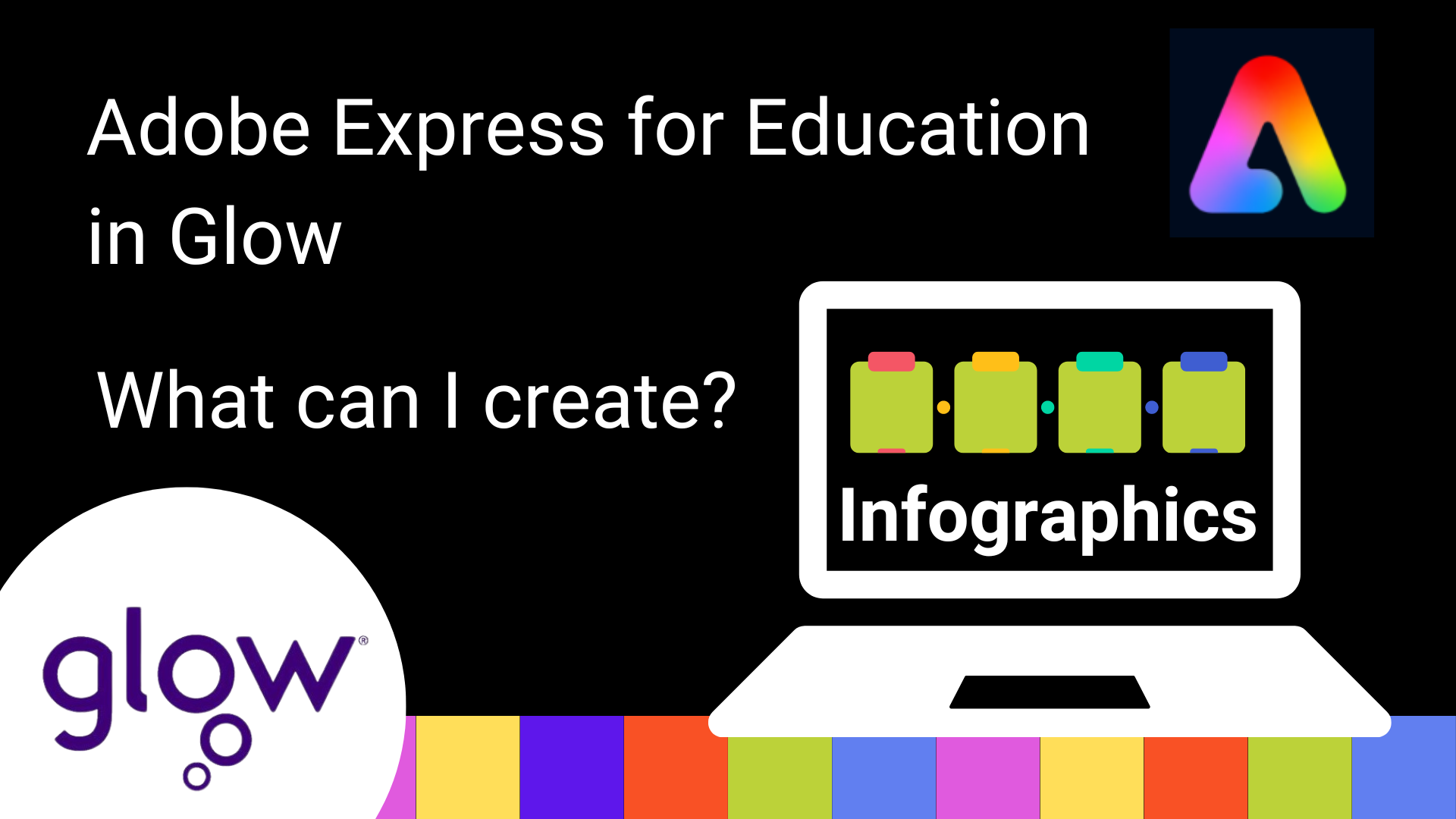
I can create Infographics. I can display information using one of Adobe Express for Education’s infographic templates. Infographics are great for simplifying data, highlighting key points and visual storytelling. Check out some of the infographic…

I can create Web Pages. I can create dynamic web pages to present information. I can work on web pages on my own or collaboratively with my peers. My web pages could be used to…

I can create Posters. I can create visually pleasing posters using the wealth of poster templates. I have the ability to include photos, videos and audio to make my posters interactive and engaging. Examples of…
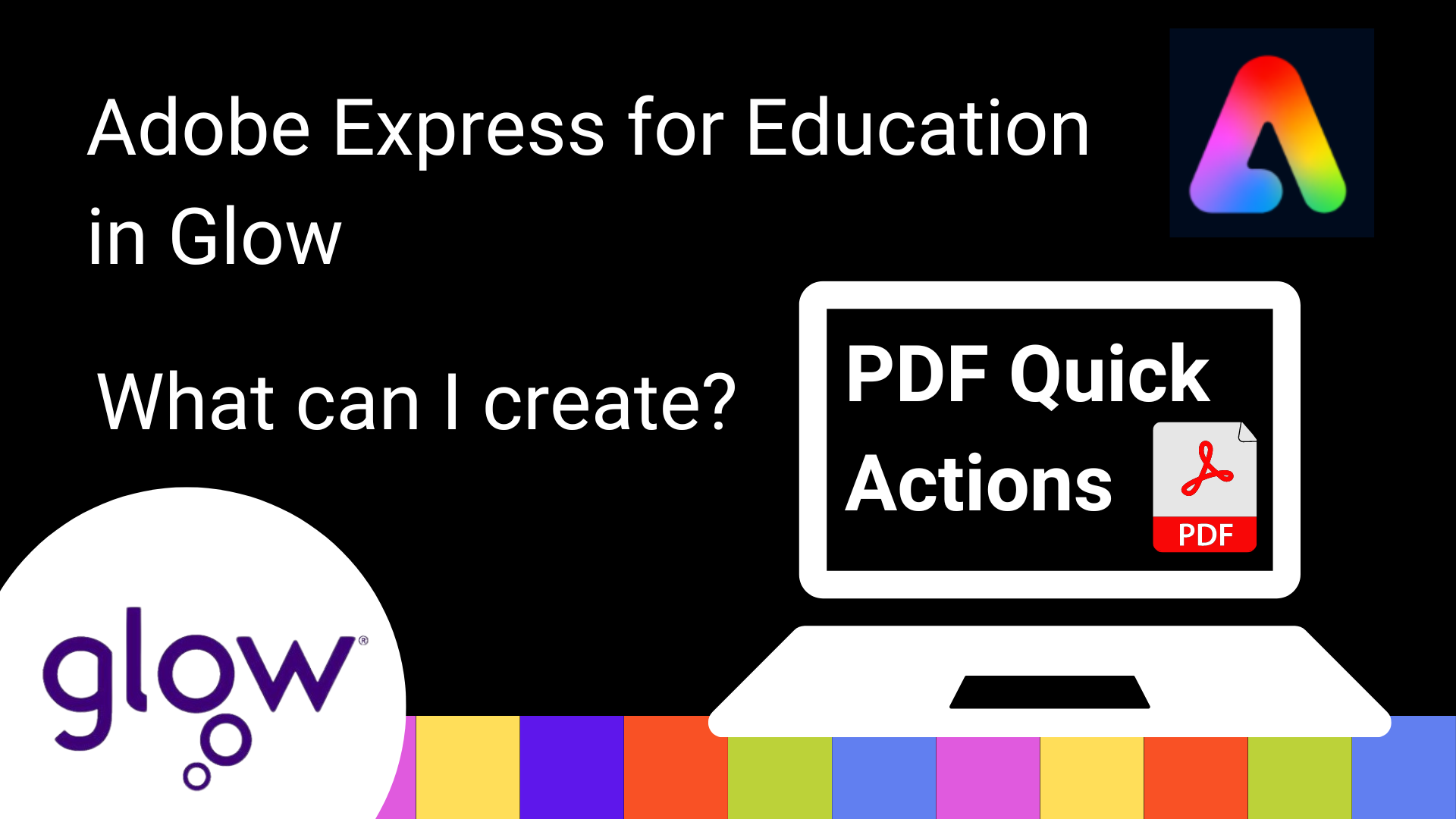
I can create PDF Quick Actions. No need to search for other PDF editors because Adobe Express for Education has some PDF Quick Actions to support you. I can: Convert documents to PDF Convert from…

