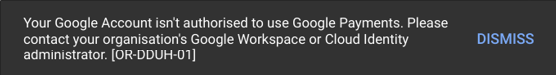| Use | Android apps and games for Chromebooks |
| URL | https://play.google.com |

- Just like an Android phone, apps and games from the Google Play Store can be installed on Chromebooks as these run ChromeOS which is capable of running Android apps.
- Google Play Store apps and games can be installed for an entire Google tenant or specifically for Staff and/or Students OUs.
- They can be set to “Allow install”, “Force install” or “Force install + pin to ChromeOS taskbar”.
- Setting to “Allow install” permits users to control whether to install or not.
- Staff and Students cannot purchase in-app purchases due to being blocked from adding payment card details to their Glow Google account.
- These apps will only work within Google tenants in Glow and on for for *.glow.scot users
- Users will need to log on to their Chrome OS device and access the Google Play Store on their device if set to “Allow Install” in order to install apps. If devices are not on a 1:1 basis this will need to be performed at each login in order to use the app.
- Some older Chromebooks are not capable of running Android apps.