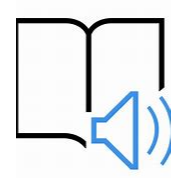Microsoft Reading Coach is an AI-powered tool designed to help people of all ages improve their reading skills, particularly fluency and pronunciation.
- Identifies challenging words: Reading Coach uses Immersive Reader (another Microsoft tool) to analyses text read by a user and identifies the five words the user struggled with the most.
- Targeted practice sessions: These words are then presented in personalised practice sessions where you can:
- Hear the correct pronunciation.
- Record yourself reading the word and compare it to the model.
- See the word broken down into syllables for easier reading.
- Play engaging games to reinforce learning.
Independent Reading Support:
- Integration with Immersive Reader: Reading Coach is available within Immersive Reader in various Microsoft apps like Word, OneNote, and Teams. This allows you to practise reading any content that interests you, not just pre-assigned passages.
- Motivation and progress tracking: Reading Coach provides encouraging feedback and tracks your progress over time, helping you stay motivated and see your improvement.
- Microsoft Reading Coach aims to make reading practice more engaging, personalised, and accessible for everyone.
Where can I use this within Glow? #
Included within Immersive Reader using Teams, Word and OneNote.