All users within your Google Workspace domain can be invited to join a class. To allow other users to join your class they must first be whitelisted with the other domains.
All Google Workspace domains in Glow will automatically be whitelisted with one another.
Add students to your class #
To invite students to join your class you can send them an email, issue them with a join code or share an invite link. To invite a student from a whitelisted domain you must know their email address to add them to the list. Their name will not appear in the directory. Some additional support on invite methods is available on the Google support site.
Join codes allow you to issue a code to allow members to quickly and easily join your Classroom. This is a good way to add students as it engages them with the process and you can reset the code when you’re finished.
Remove a student from your class #
If you remove a student from your class any work they have submitted will remain in the class folder and any posts or comments will still appear in the class stream. You will need to remove their posts and comments separately.
To remove a student from your class:
Add a teacher to your class #
You can add a teacher to your class to assist with co-ordinating class activities. They will then have the same rights as you except for the following:
To invite a teacher:
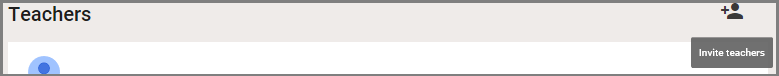
Remove a teacher from you class #
To remove a teacher from your class:
Once removed, they will no longer be able to access the class folder.
Transfer ownership of your class #
If you are leaving the school or no longer need to be the owner of the class you have created you can transfer ownership to another teacher. Once the teacher you invited has accepted ownership they will become the owner of:

