What is it? #
Google Workspace for Education is set of cloud-based productivity tools for communication, collaboration and creativity.
Google Workspace is a managed opt-in service within Glow with the option of adding other additional services. Your local authority or establishment can customise your Google package, depending on your needs and requirements.
More information about the Google services can be found below.

Why would I use it? #
Google Workspace can be used to facilitate collaboration and creativity; increase teacher efficiency; and improve engagement. Using a mix of different digital tools also support with developing and enhancing digital skills.
If your local authority or establishment opt into Google Workspace, then Google Workspace Fundamentals will be included for free.
Google Workspace Fundamentals #
Communication and Collaboration
Productivity
Scheduling and Organisation
Please Note
At present, Gmail is not available through Glow.
What other Google services can I opt into? #
As well as the various options below, you also have delegated admin roles available: Google Workspace Admin Roles – Glow Connect
Google Education Plus Licence
In addition to Google for Education Fundamentals, customers are now able to purchase enhanced licences for their google in Glow Tenant. Your local authority or establishment will need to pay for these licences.
Alternatively, reach out via SMTGLOW@educationscotland.gov.scot
Google Additional Services
There are a number of Google Additional Services that are available as an opt in service within Glow. Your local authority or establishment can opt into these services but have to manage user consent.
Click here to find out more about these services within Glow.
Alternatively, reach out via SMTGLOW@educationscotland.gov.scot
Apps and Extensions
There is a wide range of apps and extensions available that give additional functionality to Google Workspace apps as well as standalone tools that can integrate with your Google tenancy.
These can be requested through your local Glow Key Contact.
Guardian email Summaries
Guardians can get email summaries of their student’s progress and work in a class via Google Classroom.
This service can be requested through your local Glow Key Contact.
How do I get started? #
If you have any enquiries about your Local Authority opting in to use Google Workspace in Glow, please speak to your Glow Key Contact or contact us via Glow Enquiries.
Information about the Google Workspace service requirements and capabilities are available in the Capability Statement.
Google Workspace Useful Links #

Google for Education certification programme
Access tools & resources at your convenience to help you make the most of Google Workspace for Education while prepping for the Google Certified Educator exams.
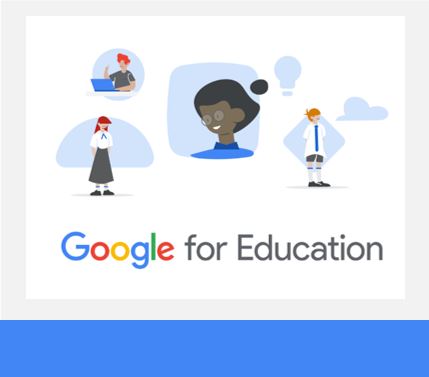
Google for Education dedicated site for educators
Dive into the world of Google for Education. Discover a wealth of resources to support education in the classroom including courses, lesson plans, videos, and more.
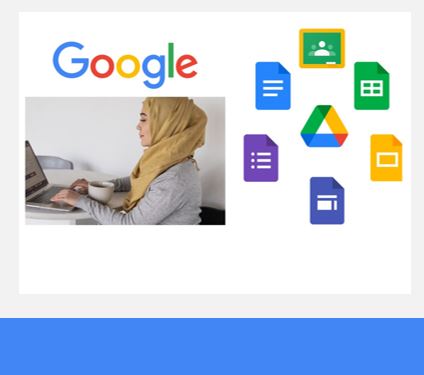
Get started with Google for Education products
Use these tips, tricks, and lessons for educators. Learn basic and advanced skills across Google tools with free-of-charge online training courses designed for educators of all levels.

Google for Education DigiLearnScot support
This section aims to support teachers to develop their skills and knowledge required to use the Google Workspace platforms that are common in schools across Scotland.
Google Workspace Support Videos #
We have created some short videos to help support the use of Google Workspace in Glow.

