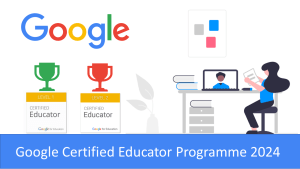Overview:
Google Read Along is a free reading app specifically designed for children ages 5-9 to help them learn to read in a fun and engaging way.
The app has dedicated sections for Educators and Resources to support with using the app.
Features:
- Interactive reading experience: Children read aloud to a friendly virtual reading buddy named Diya.
- Personalised feedback: Diya provides encouragement and gentle corrections when needed.
- Reward system: Children earn stars for completing reading tasks, motivating them to continue practicing.
- Offline functionality: The app works after downloading, so internet access isn’t always required.
- Variety of reading materials: Includes stories, poems, and more, with new content added regularly.
- Adjustable difficulty: Choose reading levels based on your child’s progress.
- Accessibility features: Supports text-to-speech and voice recognition for children who need extra support.
Benefits:
- Improves reading fluency and accuracy.
- Boosts confidence and motivation for reading.
- Makes learning to read enjoyable and engaging.
- Can be used at home or on the go.
- Free to use.
Additional Information:
- The app is currently available in English, Hindi, Spanish, Portuguese, and Marathi.
- The website is available in many more languages:
- 1.English
- 2.Spanish (Español)
- 3.Portuguese (Português)
- 4.Hindi (हिंदी)
- 5.Bangla (বাংলা)
- 6.Urdu (اردو)
- 7.Telugu (తెలుగు)
- 8.Marathi (मराठी)
- 9.Tamil (தமிழ்)
- Both versions are constantly being updated with new stories and features.
How can I get Google Read Along?
Your local authority have 2 options for accessing Google Read Along:
Option 1: Google Additional Services
There are a number of Google Additional Services that are available as an opt in service within Glow. Your local authority or establishment Glow Key Contact can opt into these services but have to manage user consent.
If your local authority have opted into Google Additional Services and you have granted consent, you will automatically gain access to Google Read Along.
More information about Google Additional Services can be found here.
Option 1: Google Play Store
Just like an Android phone, apps and games from the Google Play Store can be installed on Chromebooks as these run ChromeOS which is capable of running Android apps.
Google Play Store apps and games can be installed for an entire Google tenant or specifically for Staff and/or Students OUs.
Your local authority Glow Key Contact can request Google Read Along via the Glow app request process form.
More information about requesting apps from the Google Play Store can be found here.